How to create a Facebook pixel installation site

Create and install Facebook Pixel!
This is the JAVA Script code that you install on your website. This code allows you to track how people behave on your website.
Facebook Pixel is a Facebook analytics tool that measures and analyzes the effectiveness of advertising to check data on how effective it is. Facebook Pixel is used as an important analysis tool for marketing as it allows you to grasp the reaction on the website and target potential customers.
How it works
When a pixel is planted, when someone visits a website and takes any action, the pixel is triggered and reports the action.
As certain specific actions increase on the website, Facebook can analyze the people who took these actions, seeing them as people who are more likely to take certain thaws (potential customers) and retargeting them.
In other words, it is possible to optimize conversions that can be retargeted through Facebook ads.
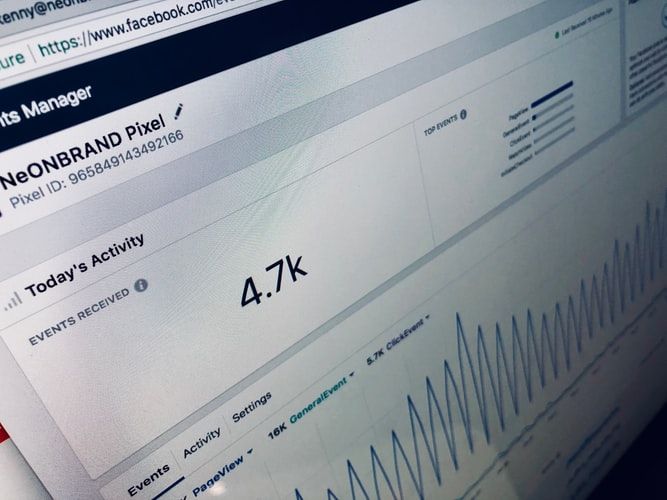
What kinds of ads are possible with pixels?
– Targeted ads are only available to customers who have visited the site or shopping mall more than once.
– You can only target customers who searched for’jeans’ on the site or shopping mall.
– Customer confirms conversion of shopping cart (wish list)
*Marketing strategy using pixels
– With Pixel, you can track conversions, measure your return on ad spend, and get insight into your targets.
– Retargeting is possible so that advertisements are exposed by targeting interested customers.
– You can discover new customers, retarget, track specific behaviors, and use various advertisements that suit your target.
* Advantages of using pixels
– New customers, customers who visit pages such as websites or shopping malls, can advertise exposure to people who take specific actions and targets similar to purchasers.
– Target potential customers who are more likely to take an important action, such as buying a product.
– You can check the efficiency of advertising and analyze information such as conversion and sales.
Let’s do online marketing without mistakes!
Start online/SNS marketing at SNS Factory.
You can create brand channels through account growth as well as registering popular posts. Start right now and you can stay ahead of your competitors.
The Facebook Pixel offers three key features to help you increase your return on investment.
1. Website Custom Audience: Track conversions, measure return on ad spend, and get insights into your target audience.
2. Customized Before: You can optimize your ads to show to potential customers who may be interested.
3. Customized and standard events: New customer discovery / retargeting / specific behavior 9 conversion) Remarketing / Dynamic advertising can be used.
1. Custom audience for your website
Your website’s personalized audience helps Facebook retarget your website visitors. If you have Facebook Pixel installed, it will track the movement of website visitors who are simultaneously logged into Facebook. It records the pages your visitors visit and the pages they did not visit. You can use this data to show your ads to more targeted groups (the audience group).
When advertising on Facebook, you cannot select specific website visitors to advertise. Instead, you can advertise to a group of users (custom audiences on your website) based on shared behavior. Some examples are:
- People who have visited your website in the last 24 hours.
- Your
- Users who have visited the website but have not come back after 30 days.
- Users who visited a specific page on the website.
- Users who visited a specific page on the website, but not another specific page
- You can define custom audiences on your website based on the pages your visitors have or have not visited and when they visit your website. You can choose a period from 1 to 180 days.
- Leads are created independently of the ad. Once your audience is created, you can choose what to advertise and which ads to use. Alternatively, it can be filtered for future use.
- Leads are created separately from Facebook ads. Once your audience is created, you can choose what to advertise and which ads to use. Alternatively, it can be filtered for future use.
2. Custom Conversion
One of the most exciting parts of the Facebook Pixel is its ability to create custom conversions, similar to creating custom audiences. If you select the completion page (last page) and name the transformation, a custom transformation is created. Usually the completion page is a kind of thank you page.
Example:
* Thank you for shopping. Your order is in progress.
* Thank you for signing up. We will send you your first email soon.
* Thank you for your feedback. You can download it for free here.
This means you can create custom conversions separate from your Facebook ads and then choose when to use them later.
Since tracking pixels occur on every website page, it’s easy to track when you visit the completion page (especially the user who clicked on your Facebook ad).
You can also choose a conversion category and add monetary value.
For example, if you create a custom conversion that tracks visitors to your eBook download page, you can include the cost of the eBook.
This feature will help you figure out the profitability of your advertising campaign. If you’ve been charging 20,000 won for the eBook, but you’re spending 25,000 won for every purchase on your Facebook ad, you may need to make some changes to that campaign.
Custom conversion categories to choose from are:
* Add Payment Information
* Add to Cart * Add to
Wish List
* Complete Registration
* Start Payment
* Leads
* Buy
* Search
* View Content
The interesting thing about Custom Conversions when advertising on Facebook is that once it is made, you can track all your ads, whether optimized or not. All custom conversions are always tracked. At any time, you can create a report on one of your Facebook ads that shows the conversion rate for any custom conversion.
To optimize your ads for personalized conversions, select’Convert Website’, enter your domain, then choose the website you are looking for.
The downside of custom conversions is that they are limited to 40 characters so you can delete custom conversions at any time (previously the limit was 20 and you couldn’t delete anything).
Let’s do online marketing without mistakes!
Start online/SNS marketing at SNS Factory.
You can create brand channels through account growth as well as registering popular posts. Start right now and you can stay ahead of your competitors.
3. Customized and standard events
Custom and standard events are advanced features of the Facebook Pixel. If you only use custom audiences and custom conversions, you can keep them looking great. In the 80-20 of Facebook Ads, you will already do the simplest things that have the greatest impact.
Custom and standard events behave similarly to the previous Facebook conversion pixel. You can create custom and standard events with a little extra code. With custom and standard events, you can overcome up to 40 custom conversions, provide more powerful analytics and reporting, and increase accuracy. .
The custom conversion is linked to the URL (usually for some sort of thank you or completion page), but you don’t need custom and standard events. Instead, you can track conversions by adding additional lines of code to the pages of interest.
Custom Events and Standard Events each have 9 conversion types, each with its own line of code.
This code tells Facebook what to track and is inserted into the Facebook pixel code, but only on the page where you want to track conversions.
How to add Facebook pixels to your website.
To plant pixels on your site, you first need to have a personal Facebook account or a business advertiser account.
And you need to have a website for your business, and you need to be able to update the source code on the site so you can plant pixels normally.
Assuming that you have prepared the above, let’s now look at how to install the Facebook Pixel.
On the’ Facebook Pixel Creation’ screen, enter the pixel name and website URL to plant the pixel in, and click’ Create’ to display the Pixel Install Charm, where you need to select a source value or solution to apply to your website.