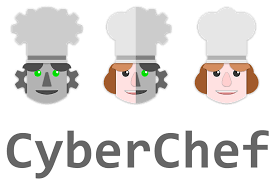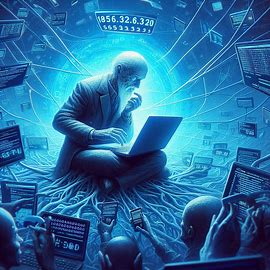CyberChef: Everything You Need to Know
In today’s fast-paced digital world, dealing with data efficiently is crucial. Whether you’re a cybersecurity professional, a developer, or someone who frequently works with raw data, having the right tools can make a world of difference. CyberChef is one such powerful, yet user-friendly tool that has gained a lot of attention due to its versatility and ease of use.
What Is CyberChef?
CyberChef is an open-source, web-based tool that allows you to easily manipulate and analyze data. Dubbed as the “Cyber Swiss Army Knife,” CyberChef provides a wide range of functionalities, such as encoding and decoding, encryption and decryption, compression, and much more. Its simple, drag-and-drop interface makes it accessible to both beginners and professionals alike.
Originally created by GCHQ (the UK’s Government Communications Headquarters), CyberChef’s primary purpose is to assist with tasks like cryptography and data transformation, especially in the fields of security, forensics, and penetration testing. It’s a handy tool that can be used for everything from decoding Base64 data to analyzing network traffic patterns.
Key Features of CyberChef
- Data Encoding and Decoding
One of cyberchef’s standout features is its ability to encode and decode data in various formats. Whether it’s Base64, Hex, URL encoding, or more, CyberChef can handle it. This is particularly useful when you’re dealing with data that’s been encoded for transmission or storage, such as API responses or encoded files. - Encryption and Decryption
If you’re working with sensitive data, encryption is a must. CyberChef supports many encryption algorithms, including AES, RSA, and others. This means you can both encrypt and decrypt data on the fly, making it a valuable tool for secure communications and privacy-focused tasks on cyber chef. - Compression and Decompression
CyberChef can also help you deal with compressed files or data. It supports formats like ZIP, GZIP, and more, allowing you to decompress data or create compressed files directly within the app. - Hashing
Hashing is a technique often used in cybersecurity to verify data integrity. CyberChef provides tools to hash data using popular algorithms like MD5, SHA-1, and SHA-256. You can use this to check if a file or piece of data has been altered by comparing its hash value before and after transmission or processing. - Bitwise Operations
For those working at a low level with raw binary data, CyberChef offers bitwise operations like XOR, AND, and shifts. This makes it possible to manipulate bits directly, a crucial task in areas like reverse engineering or low-level data analysis. - Data Analysis and Parsing
CyberChef can handle a variety of data formats, making it an excellent choice for parsing and analyzing files in formats like JSON, XML, CSV, and more. This can help you quickly extract useful information from complex datasets without needing to write custom scripts. - Automation with Recipes
A unique feature of CyberChef is the concept of “recipes.” Recipes are essentially workflows made up of multiple operations, which you can save and reuse. For example, you can create a recipe to decode a Base64-encoded string, compress it, and then encrypt it—all in one go. This saves a lot of time and effort, especially when you need to repeat tasks multiple times.
Why Should You Use CyberChef or Cybershef?
- User-Friendly Interface: One of CyberChef’s main strengths is its intuitive interface. You don’t need to have a deep understanding of programming or scripting to use it. You simply drag and drop operations to create your desired workflow.
- Web-Based and Portable: Since CyberChef runs in your browser, you don’t need to worry about installation or configuration. It’s available wherever you have internet access, making it extremely portable and convenient.
- Open-Source: Being open-source means that cyberchif is free to use, and its source code is publicly available. You can even contribute to its development or customize it according to your needs.
- Versatility: Whether you’re working with data in a standard format like text or more complex data like network traffic or binary files, CyberChef has a wide range of tools that make it adaptable to many scenarios.
- Ideal for Security and Forensics: For those in the cybersecurity field, CyberChef is invaluable. It simplifies tasks like decoding data from malware samples, analyzing encrypted traffic, or reversing encoding schemes. It helps to quickly identify patterns, inspect data, and decode malicious content in a simple interface.
How Does CyberChef Work?
Using CyberChef is simple. Here’s how it works:
- Choose Your Operations: On the left side of the interface, you’ll see a list of operations that can be applied to your data. These operations cover a wide range of tasks like encoding, hashing, encryption, etc.
- Drag and Drop: Once you’ve selected the operation you want, drag it into the workspace area in the middle of the screen. You can add multiple operations, which will be executed in sequence.
- Input and Output: On the right side of the interface, you’ll see areas for input and output. You paste or type your data in the input field, and as you build your recipe (workflow), the result is shown in the output area in real-time.
- Save Your Work: If you’ve built a complex workflow that you plan to use again, you can save it as a recipe, which can be loaded and reused whenever necessary.
Conclusion
In short, CyberChef is a must-have tool for anyone who works with data, whether for personal projects or professional work in cybersecurity, data analysis, or software development. It makes otherwise complicated data manipulation tasks feel straightforward and easy to perform. Whether you’re decoding an encrypted message or analyzing a network packet, CyberChef provides the tools you need in one convenient, accessible platform.
If you haven’t tried it yet, you can start using CyberChef today by visiting its official website. The best part? You don’t need to download anything, and it’s free to use!